Settings
General settings
The Opencast Activity plugin includes three mandatory settings that can be configured by the administrator.
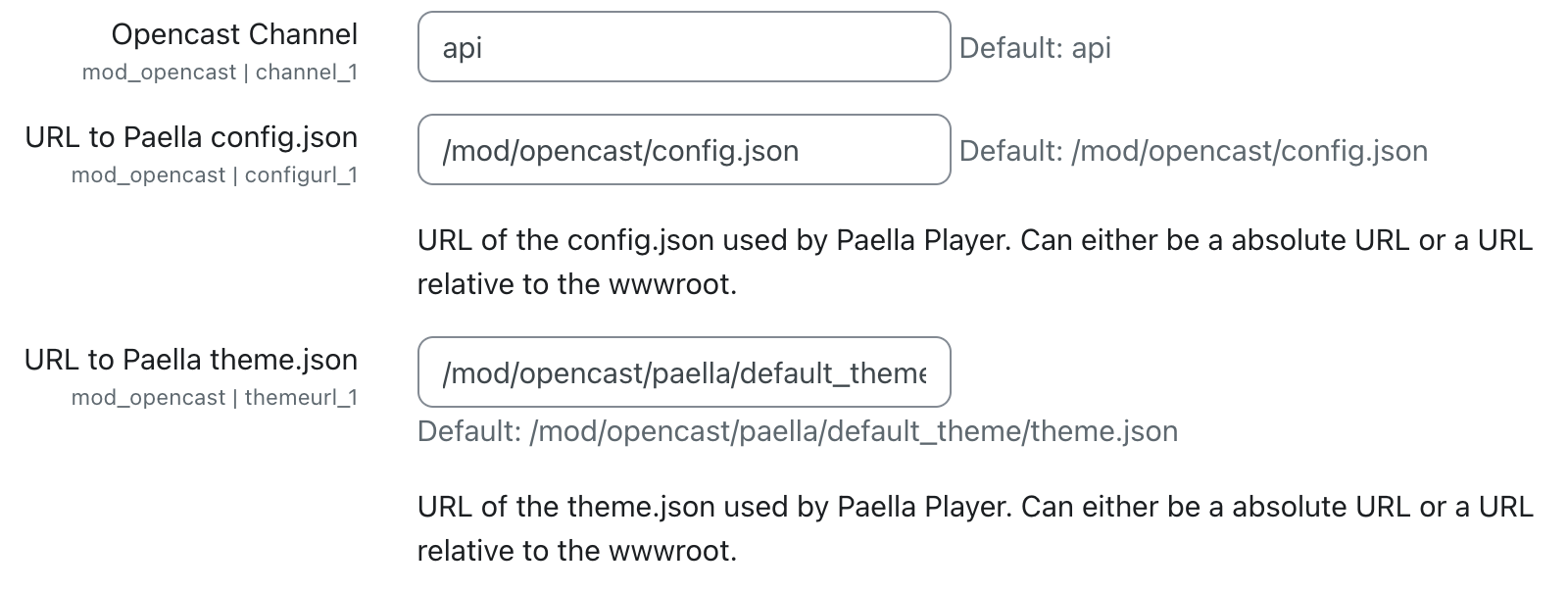
-
Opencast Channel: Specifies the Opencast channel where videos are published. Only videos published in this channel can be displayed within the activity. The publication must include media files, such as
.mp4files, that are compatible with the Paella player. -
URL to Paella config.json: Defines the path to the Paella player configuration file. Administrators can modify this configuration to customize the player’s appearance and behavior.
-
URL to Paella theme.json: Specifies the path to the Paella player theme file. This can be adjusted to change the player’s visual appearance.
Download settings
The Opencast Activity plugin offers a download feature that allows students to download videos via a dropdown menu.
To enable this feature, the administrator must configure the Opencast Download Channel setting. This setting must reference a valid publication channel that includes downloadable media files, such as .mp4 files.
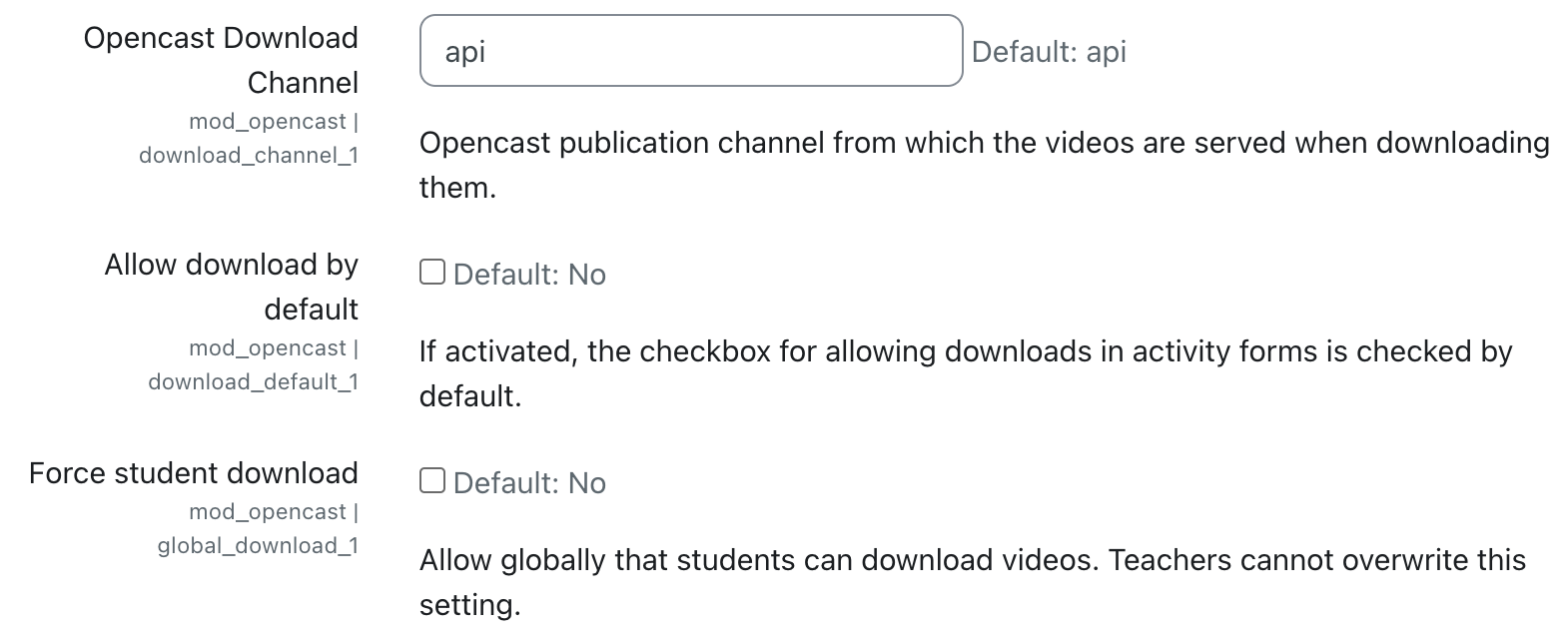
By default, the download feature is disabled at the activity level, requiring teachers to enable it manually. However, administrators can enable the Allow download by default option to create an “opt-out” scenario, where downloads are enabled by default and teachers must disable them manually if desired.
Additionally, the Force student download setting ensures that the download option is always available to students and prevents teachers from modifying download permissions.